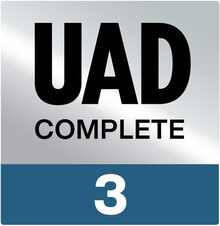Harmonia is the latest wildly innovative virtual instrument from Cherry Audio, designed to easily create rich, evolving polyphonic tones through its intuitive visual interface.
Harmonia Features
-
Dual sample-based interpolated scanning harmonic oscillators
-
Curated sample library of 285 waveforms in 11 categories, plus support for user-imported samples
-
Dual audio path: most waveform samples are stereo for natural width and organic feel with multiple-stacked harmonics
-
Monophonic and polyphonic voice modes (up to 16 voices)
-
Harmonic mode with six Harmonic Presets for sweeping through sample harmonics to create evolving tones or stacking multiple harmonics to create composite tones
-
Semitone mode with 23 Harmonic Presets for creating sequencer-like melodies or undulating musical chords
-
Create and save custom Harmonic Presets or generate random ones
-
Four tempo-syncable polyphonic LFOs with ten waveforms, one-shot, retrigger, and mono or polyphonic modes
-
Stereo Multimode Filter - Lowpass (24 dB/oct), Lowpass (18 dB/oct), Lowpass (12 dB/oct), Lowpass (6 dB/oct), Highpass (12 dB/oct slope), Bandpass (12 dB/oct slope), Notch
-
Massive but easy-to-use Modulation Matrix with eight slots and simple click-to-assign functionality: 19 sources and 80 destinations, including Harmonia’s integrated effects
-
Click-and-drag Filter and Amp ADSR envelopes
-
17 Studio-quality integrated effects:
-
Distortion - Tube, Grunge, Fuzz, Sample Crush, Tone & Level
-
Mod – Chorus, Flanger, Phaser, Rotary Speaker
-
Echo – Stereo Delay, Ping Pong Delay, Tape Delay
-
Reverb – Spring, Plate, Room, Hall, Galactic
-
-
User-selectable Bend Depth, Octave Shift, and note Glide
-
Over 350 professionally designed presets in 16 categories
-
Standalone virtual instrument and plug-in versions
-
Complete MIDI control and DAW automation for all controls, with easy-to-use MIDI Learn and mapping
-
Cherry Audio’s popular Focus zoom-in feature, as well as standard UI zoom and resize via drag
-
Complete documentation available directly online from the instrument or in downloadable PDF format
-
User-adjustable oversampling control