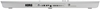KORG i3-MS Music Workstattion, Matt Silver
Artikelnummer 1063790i3 Music Workstation, Inspiring, Intuitive, and Instant
With the i3 Music Workstation, your musical themes and phrases catch fire and quickly explode into complete ready-to-play productions. Grouping sounds, beats, and parts together by Sound Set and Style Performance Set streamlines the creative process, providing a shortcut to choosing the right sounds and pulling together the right beats and grooves. On-board effects and EQ tailor the sound for any performance. The sequencer records, saves, and plays both MIDI and audio files – you can even play along. Self-contained, simple to use, and fun to play, the i3 is the ideal synth for the budding composer, the energetic performer, or the inspired up-and-coming producer. Using battery power, the KORG i3 Music Workstation can run wherever you run; a convenient auto-power off function preserves battery life.
See downloads for Specifications
Form Follows Function
The KORG i3 is a full-featured Workstation featuring 61 full-size, velocity-sensing keys. The keyboard response is adjustable using the three touch-curves; a fourth setting provides a fixed output level. Transpose buttons shift the pitch of the keyboard up or down by two octaves, in octave increments. The professional joystick allows real-time articulation of pitch bend, vibrato, and brilliance during performance; an additional two-band EQ (Low and High) provides a final adjustment to the overall tone. All front panel buttons and controls are conveniently grouped together by function, and the custom backlit LCD delivers valuable visual feedback regarding the instrument’s current settings. A rotary data-wheel encoder can quickly edit the value of the onscreen parameters. The black-out finish, rubberized touch surface, and perforated end panels reflect the distinctive upscale design.
It all Starts with the Sound
The i3 is endowed with decades of KORG sound design expertise. Inside you’ll find nearly 800 instrument sounds created with critical precision by master programmers and musicians. This includes a complete GM2 sound set, providing flawless General MIDI compatibility. Add to that another 59 custom Drum Kits, and you’re talking some serious sound. The operation of the i3 distinguishes between the Sound Set, that is the sounds played in real time on the keyboard; and the Style Performance Set, that is the sounds and parts generated by the i3 to augment your performance. Calling up one of the 200 Sound Sets from memory can place up to four sounds on the keyboard at once; three layered across the upper keys, and one split to the lower keys. Reset the split point instantly with the touch of a button and the press of a key. The high-fidelity PCM sound engine provides a generous 64 voices of polyphony. Two stereo effect processors – each with 173 variations – add motion, depth, and expression to each of these real-time sounds. Press the convenient Grand Piano button to instantly recall the prime piano sound of the i3 in any mode, at any time.
Get it Together
You’ve got ideas. You’ve got some hooks. You’ve got some grooves. You’ve even got a few lines of splashy rhymes. The KORG i3 is the Workstation that can help you put it all together. By selecting a Style Performance Set, the i3 can enhance any performance by adding in the missing parts – a drum beat, a bass line, some percussion hits, and any other backing parts you may wish to add, from a tight funk brass section to some serious guitar strumming, from a string quartet to a grinding old blues organ. You can actually have up to eight parts making up your backing track. Each of the 270 Styles contains four related Performance Set options; each one recalls a different set of backing sounds, just as each Sound Set offers four related options for the real-time keyboard parts you play yourself. Push buttons allow you to instantly select or mute any and all backing parts or real-time parts, and the volume of each part can be adjusted at will. As you get more familiar with the i3, you will find that backing sounds, grooves, and parts can be swapped or substituted from any Style Performance Set for a truly custom performance. Active backing parts will follow your chord changes and voice leading to create a personalized track to match your performance. If you need just a little more spark for your creative fire, the eight Chord Buttons can suggest and provide ready-made chords to keep your momentum moving forward. Each Style is a complete song-creation environment, with ready-to-play sounds, parts, and chords – if needed. In addition, each Style includes four rhythmic variations, a count-in, a break, plus an intro and an ending. Just as with the real-time Sound Set parts, the Style Performance Set parts also can also access two independent stereo effect processors – each with 173 variations – to add motion, depth, and expression.
Save It. Share It.
Compose it. Play it. Record it. Share it with the world – or just your closet friends. The KORG i3 Music Workstation offers a number of ways to capture your creative output so it can be saved, edited, or shared. All of the settings used to create a song or performance – Style Performance Set settings, Sound Set settings, Tempo, Effect settings, etc., can be saved into a single Set List location for instant recall. There are 10 banks of Set Lists, each with 5 locations. As with nearly all Workstations, the i3 sequencer can function as a track-by-track linear 16-track recorder in the Normal mode. In this way, an individual track may still be edited or replaced as you would in a normal sequence. Once recorded, your finished project can be exported as a MIDI data file. What really makes the i3 unique is the Performance Recording mode, where an entire performance generated and played on the i3 can be captured and recorded as audio data, and exported as an audio .WAV (44.1 kHz) file.The onboard sequencer can even play audio files saved in the .WAV (44.1 kHz) or MP3 format.
Alone, On Stage, In the Studio
The KORG i3 Music Workstation features plenty of connections and performance options on the rear panel to satisfy any situation. When not running on battery power, the i3 can be connected to a suitable AC power source using the included adapter. A stress-relief hook is molded into the rear panel. There are two 1/4" outputs (Left/Mono and Right) for audio monitoring, in addition to an 1/8” stereo headphone output. An 1/8” audio input is also provided. A 1/4" jack is provided for a foot controller; the function of the footswitch or expression pedal is defined by the settings of the i3. A MIDI output jack sends note and timing data from the i3 to other MIDI equipped instruments or audio gear. Two USB ports are provided. The TO DEVICE USB port can save and load user data and songs to and from a USB flash drive. Use the TO HOST USB port to connect the i3 to a computer.